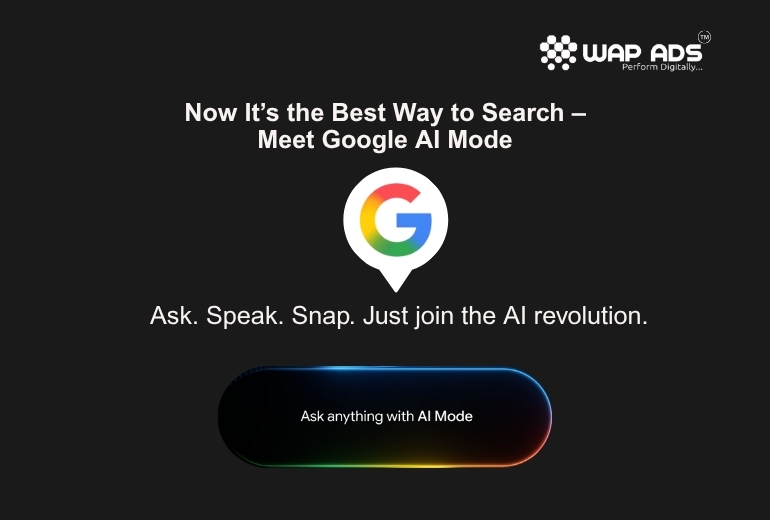In a world where speed, convenience, and accuracy matter most, Google AI Mode is the game-changer we’ve all been waiting for. Say goodbye to typing, and hello to instant answers. It’s time to ask, speak, or snap — and Google will do the rest.
Whether you’re searching for nearby services, real-time updates, visual answers, or even homework help, Google AI Mode delivers lightning-fast, intelligent results using cutting-edge AI.
________________________________________
🤖 What is Google AI Mode?
Google AI Mode is the next-generation search experience powered by Gemini AI, Google’s most powerful language model. It combines voice search, visual recognition, and advanced conversational AI to make searching faster, smarter, and more human.
You don’t just search — you interact. Ask questions out loud, point your camera at something, or snap a picture — and the AI understands what you need.
________________________________________
🚀 Key Features of Google AI Mode
✅ Voice Search on Steroids – Talk instead of type
✅ Snap & Search – Use your camera for visual searches
✅ Faster, Smarter Answers – AI understands context
✅ Gemini Integration – Backed by Google’s most powerful AI
✅ Multilingual Capabilities – Supports Indian languages
✅ Perfect for India – Fast, mobile-friendly, voice-first
________________________________________
📱 How to Use Google AI Mode in India
1. Update Google App from Play Store or App Store
2. Open the app and tap the AI Mode icon
3. Choose: Speak. Snap. Type.
4. Get instant answers with AI-backed precision
🔔 Note: Available for most Android & iOS users in India from July 2025.
________________________________________
💡 Why Google AI Mode Matters for YOU
Whether you’re a student, entrepreneur, content creator, or just curious — Google AI Mode is built to assist you. It’s your voice-activated assistant, real-time translator, image identifier, and study buddy — all in one.
________________________________________
🎯 Who Should Use Google AI Mode?
• Students needing quick homework help
• Professionals searching for market updates
• Small businesses doing local SEO
• Creators seeking content ideas
• Travelers and explorers
________________________________________
🧬 AI Revolution Is Here – Don’t Miss It
Google AI Mode isn’t just a feature — it’s a revolution in search technology. Join the millions who are switching from typing to talking and snapping.
💬 “Ask. Speak. Snap. Just join the AI revolution.”
________________________________________
📈 Tips to Get the Most Out of Google AI Mode
• Use clear voice commands
• Snap photos with good lighting
• Ask follow-up questions — it’s conversational!
• Use it to search in your local language
• Bookmark results and use “search history” for reference
________________________________________
🔗 Try Google AI Mode Now!
👉 Visit: google.com/aimode
Experience the smartest way to search — using your voice, camera, or questions in any language.