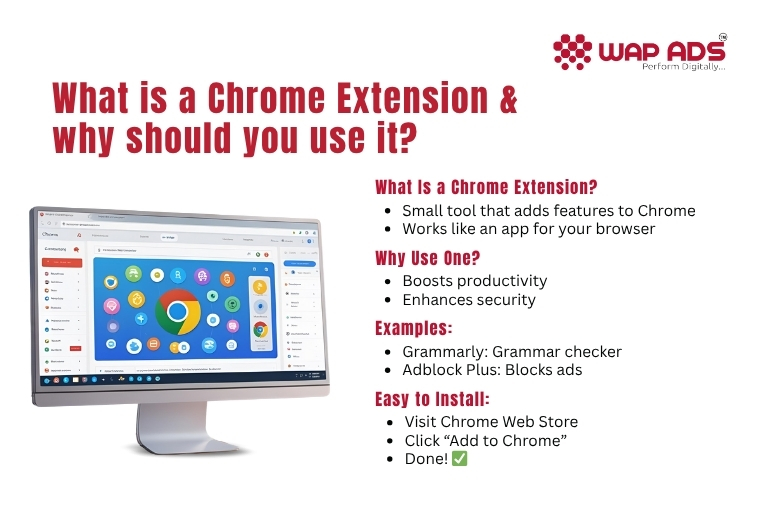In today’s fast-paced digital world, convenience is key. Whether you’re managing emails, blocking ads, or organizing your tasks, Chrome extensions offer a seamless way to enhance your online experience. But what exactly is a Chrome extension, and why should you use one? Let’s break it down.
What Is a Chrome Extension?
A Chrome extension is a small software program that adds features or functionality to the Google Chrome browser. These extensions are built using web technologies like HTML, JavaScript, and CSS, and they are available through the Chrome Web Store.
In simpler terms, Chrome extensions work like apps for your browser. You can install them to customize how Chrome behaves, streamline your daily tasks, or improve security and productivity.
Examples of Popular Chrome Extensions
Grammarly – Checks grammar and spelling while you type.
Adblock Plus – Blocks intrusive ads and pop-ups.
LastPass – Manages your passwords securely.
Trello – Organize tasks and manage projects with ease.
Dark Reader – Applies dark mode to websites to reduce eye strain.
What Is the Purpose of a Chrome Extension?
The main purpose of a Chrome extension is to enhance user experience by offering extra tools and capabilities that the standard browser doesn’t provide. Here are some common uses:
1. Boost Productivity
Chrome extensions help users work more efficiently. Tools like Todoist, Clockify, and Google Keep allow for better time management, task tracking, and note-taking directly within your browser.
2. Improve Security
Security-focused extensions like HTTPS Everywhere and uBlock Origin help protect your online activity by encrypting connections and blocking malicious content.
3. Customization and Accessibility
Extensions like Stylus let users change how websites look, while others like Read Aloud help people with visual impairments by reading web pages out loud.
4. Simplify Everyday Tasks
From checking emails to converting currency, Chrome extensions automate repetitive tasks, saving time and effort.
How to Install a Chrome Extension
Go to the Chrome Web Store.
Search for the extension you want.
Click “Add to Chrome.”
Approve the permissions if needed.
Once installed, you’ll see the extension icon near the top-right corner of your browser.
Chrome extensions are powerful tools that can transform the way you browse the internet. Whether you’re a student, professional, or casual user, there’s an extension out there that can make your life easier and more efficient.
So, the next time you’re looking to do more with your browser, explore the Chrome Web Store—you might just find the perfect extension that meets your needs.