
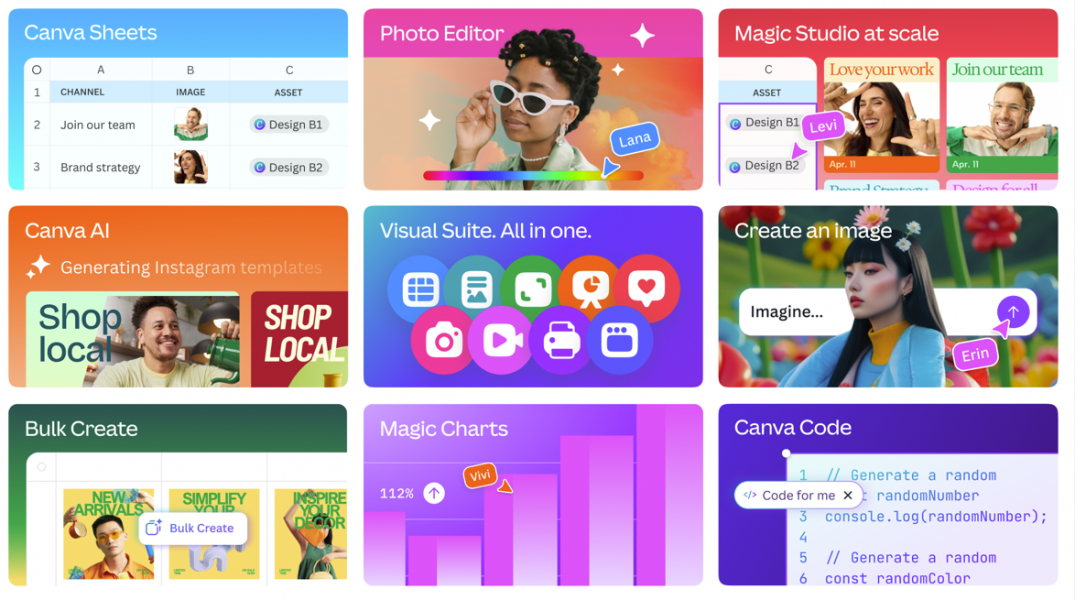
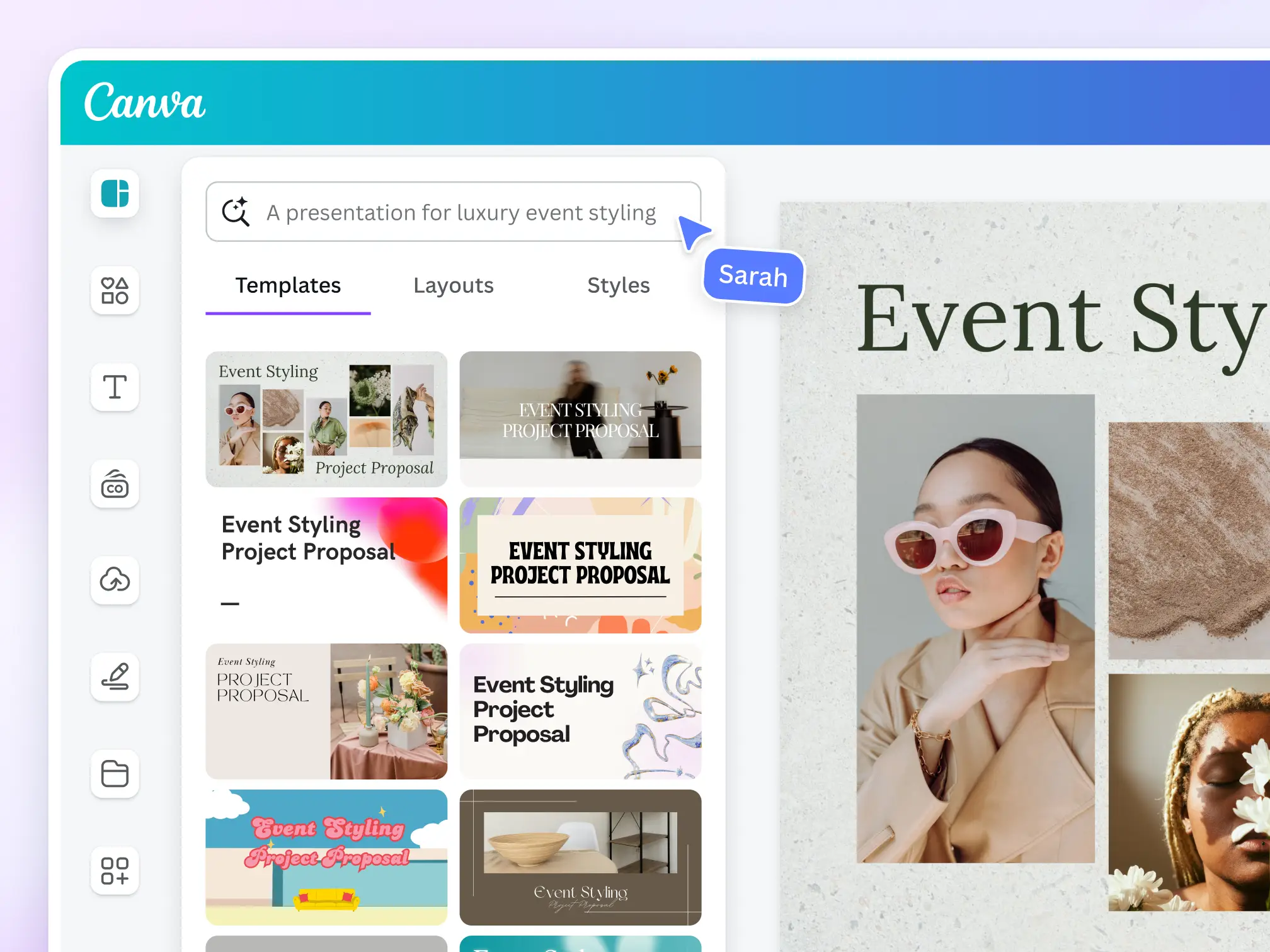
In the fast‑moving world of digital design tools, Canva has just rolled out a major update that’s turned heads. At the Canva Create 2025 event, they introduced what they’re calling a “Creative Operating System”—a sweeping upgrade that blends AI, design, collaboration and workflow into one space.
Key Features at a Glance
1. Visual Suite 2.0 – One Design, Many Formats
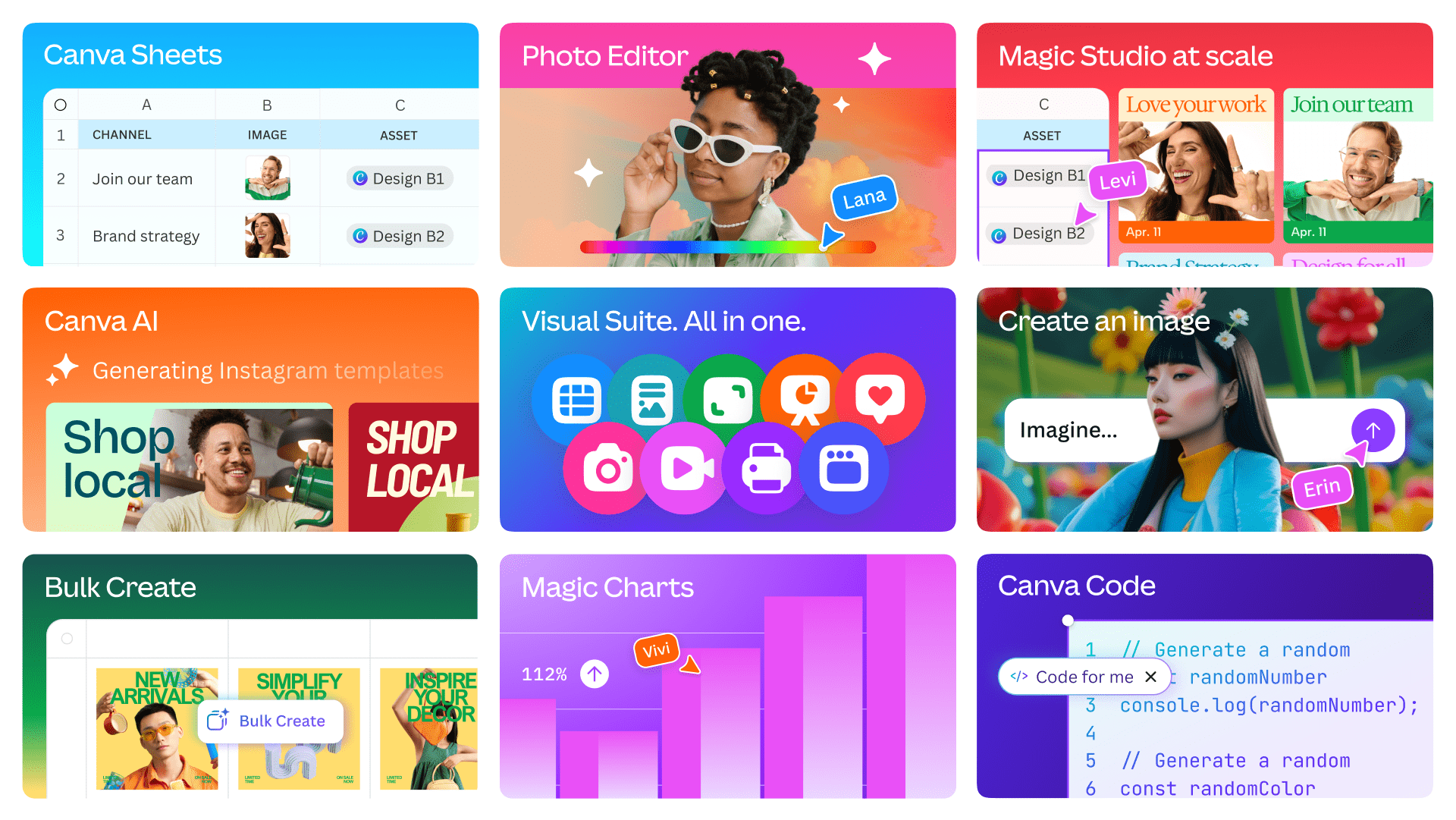
![]()
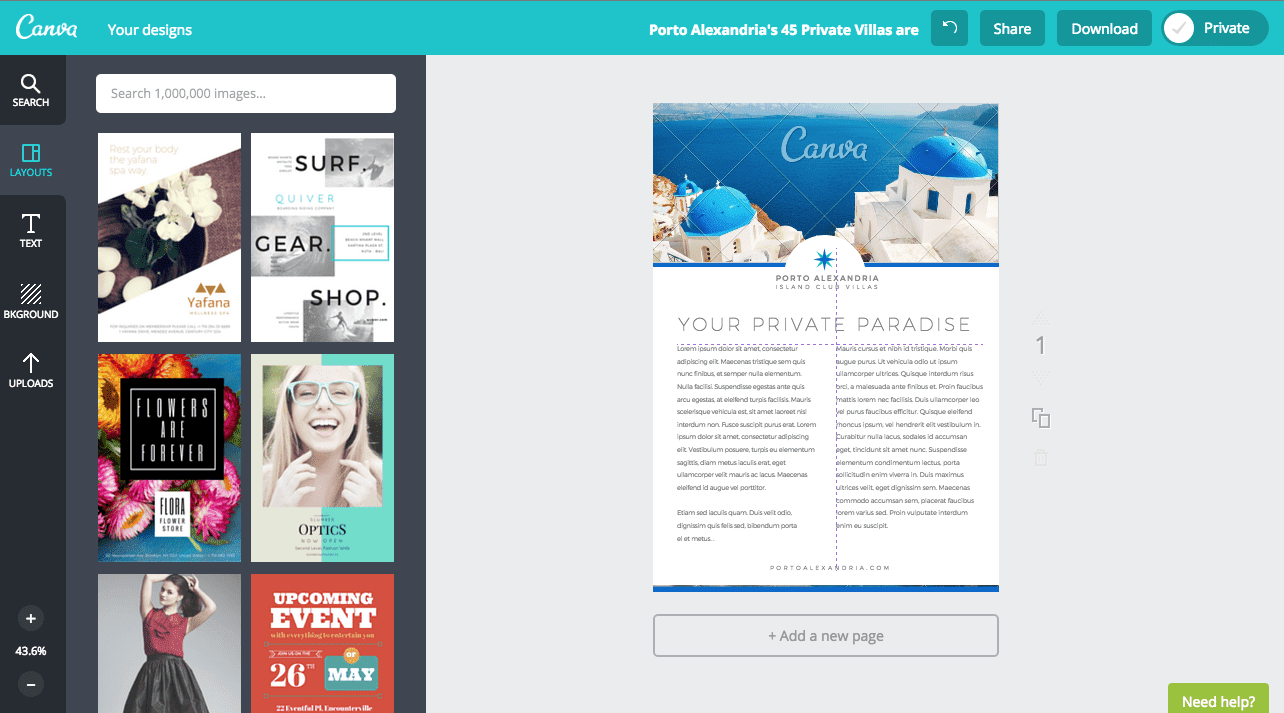
With Visual Suite 2.0, you can now start a design in one format (say a document or presentation) and seamlessly convert or adapt it to others (like social posts, whiteboards, spreadsheets etc).
Why it matters:
- Saves you time: Instead of recreating a separate design for Instagram, Facebook, LinkedIn etc, you can repurpose the same file.
- Better collaboration: Teams (marketing, sales, HR) can work in the same “design space” rather than juggling multiple files.
- More consistent branding: One source of truth helps keep brand identity intact.
Use case for you: If you handle content for a small business (say local café, event promotions, etc.) in Kozhikode, you can design once and adapt across WhatsApp broadcasts, Instagram Stories, and flyers—all from that one file.
2. Canva AI & Canva Code – From Prompt to Real Design
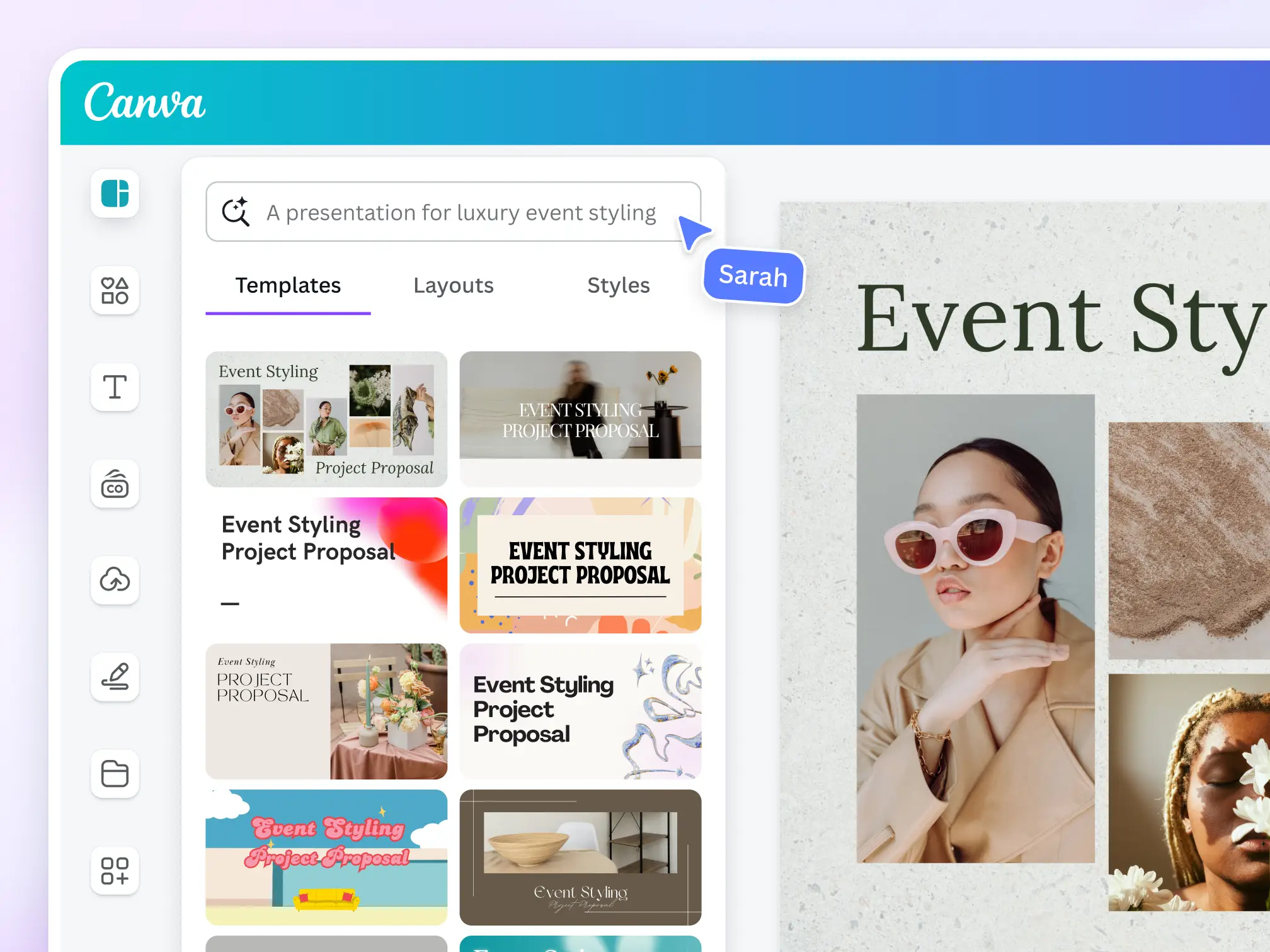
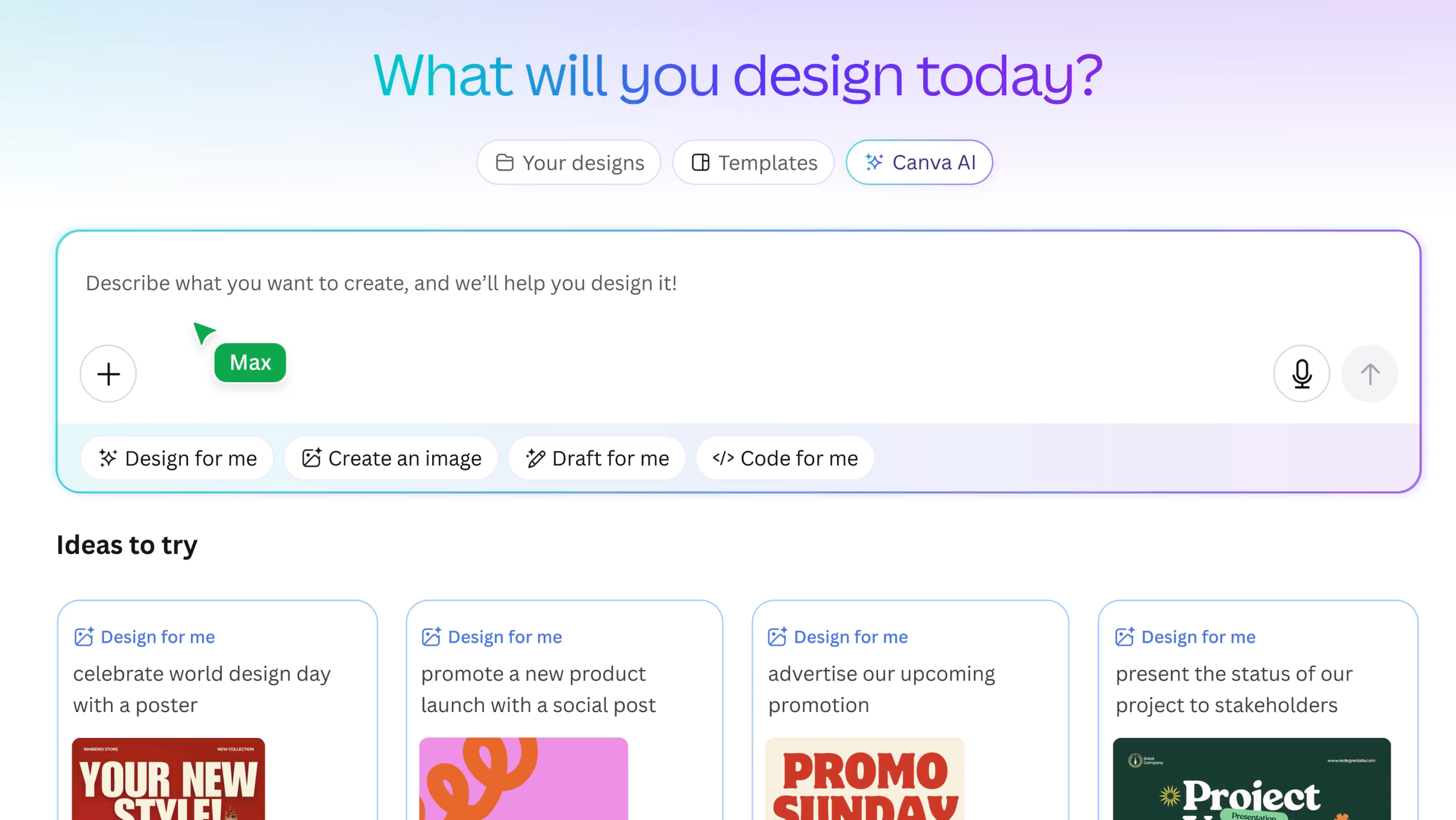
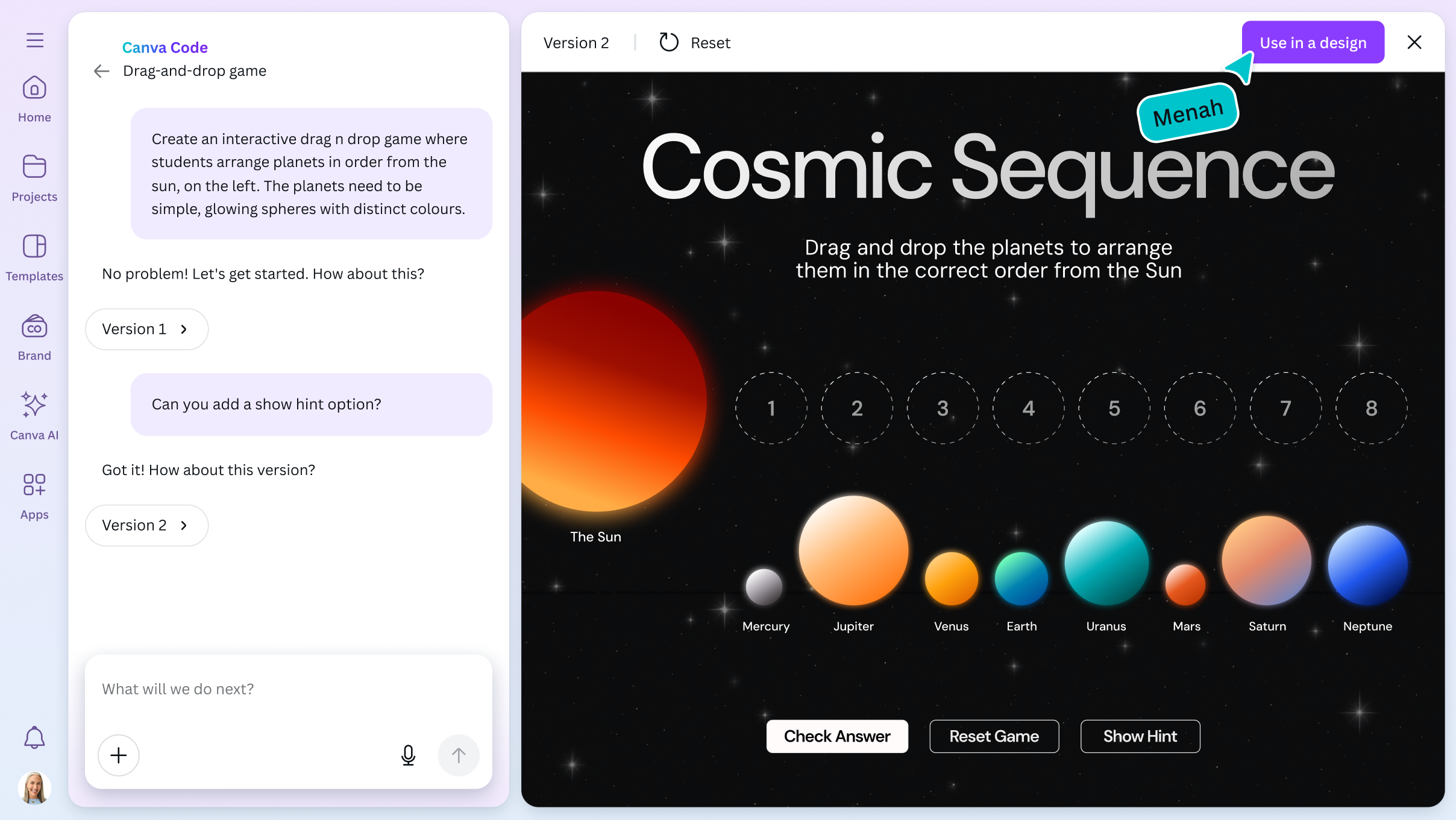
- Canva AI: The platform’s new “creative sidekick” lets you generate designs, images, text or entire campaigns from simple prompts (text, voice or media).
- Canva Code: Enables interactive content (forms, calculators, flashcards, widgets) inside your design — no traditional coding required.
Why it matters:
- Speeds up ideation: Instead of starting from scratch, you can prompt and tweak.
- Opens up to non-designers: If you’re not a graphics expert, this helps bridge the gap.
- Interactive content: Especially useful if you’re doing things like lead generation, e-learning, or branded assets.
Use case: For example, if you’re launching a local workshop, you could generate a lead-capture form inside your design, integrate brand visuals, and deploy it—all from Canva.
3. Canva Sheets – Data Meets Design
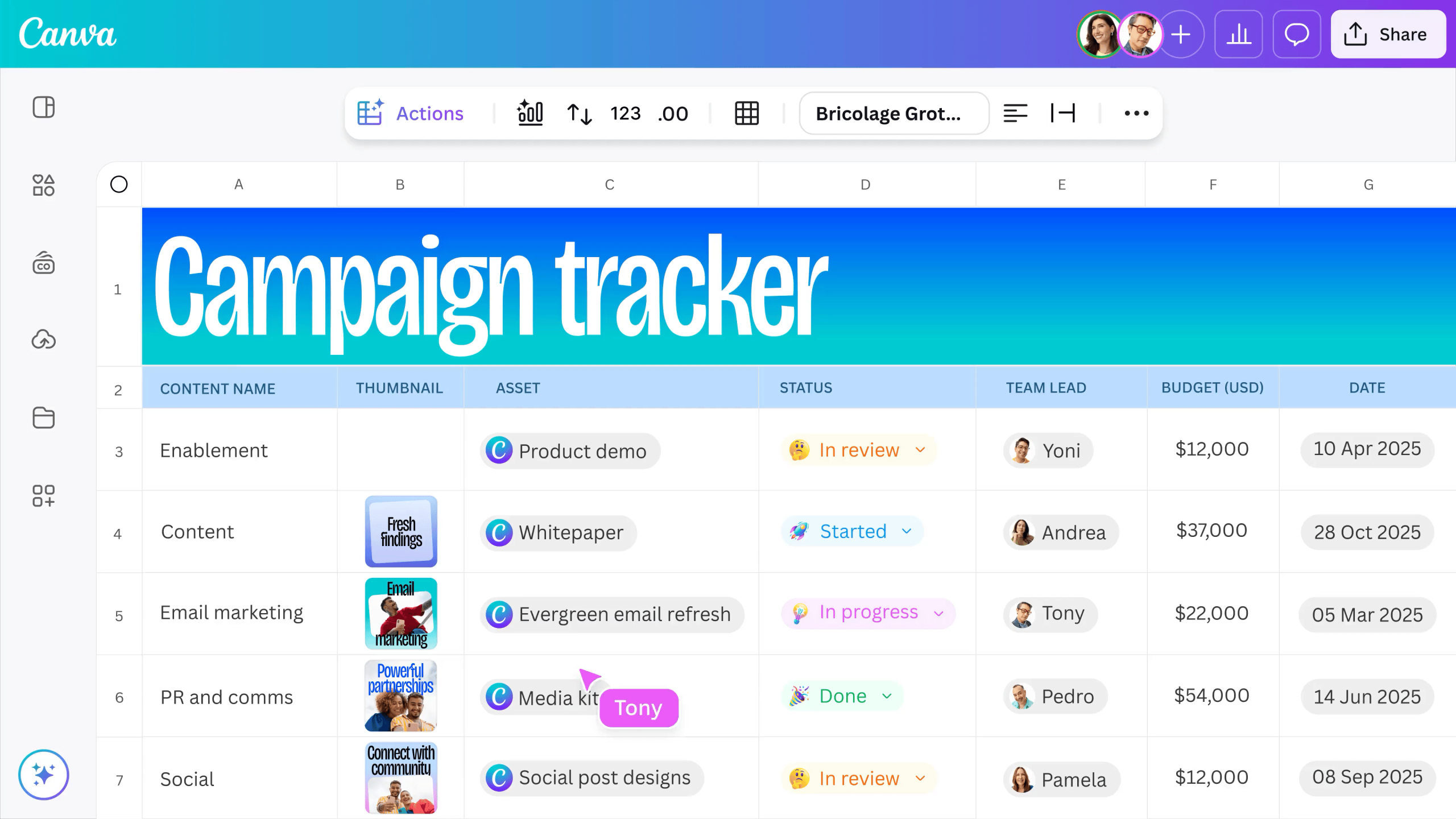
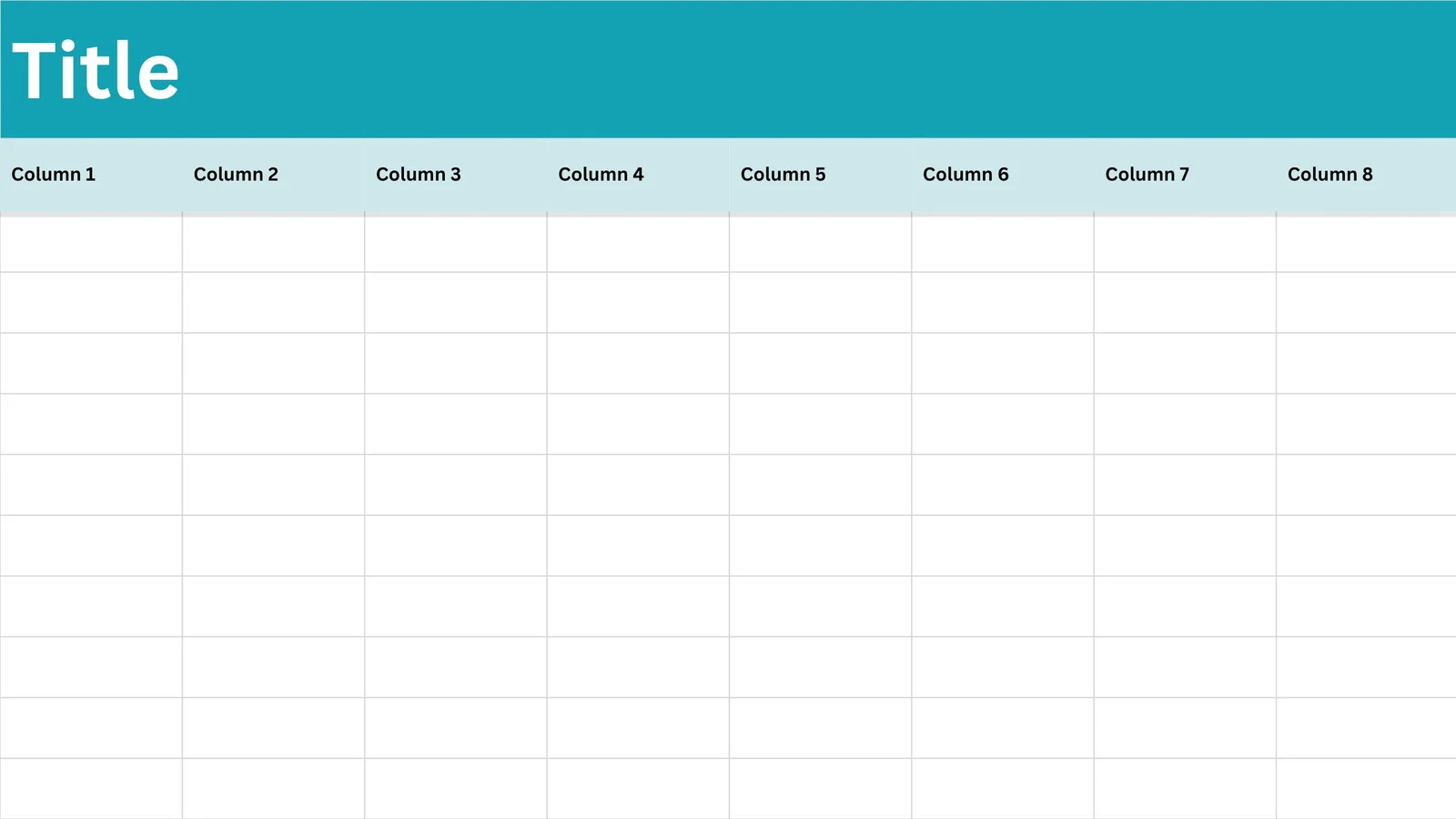
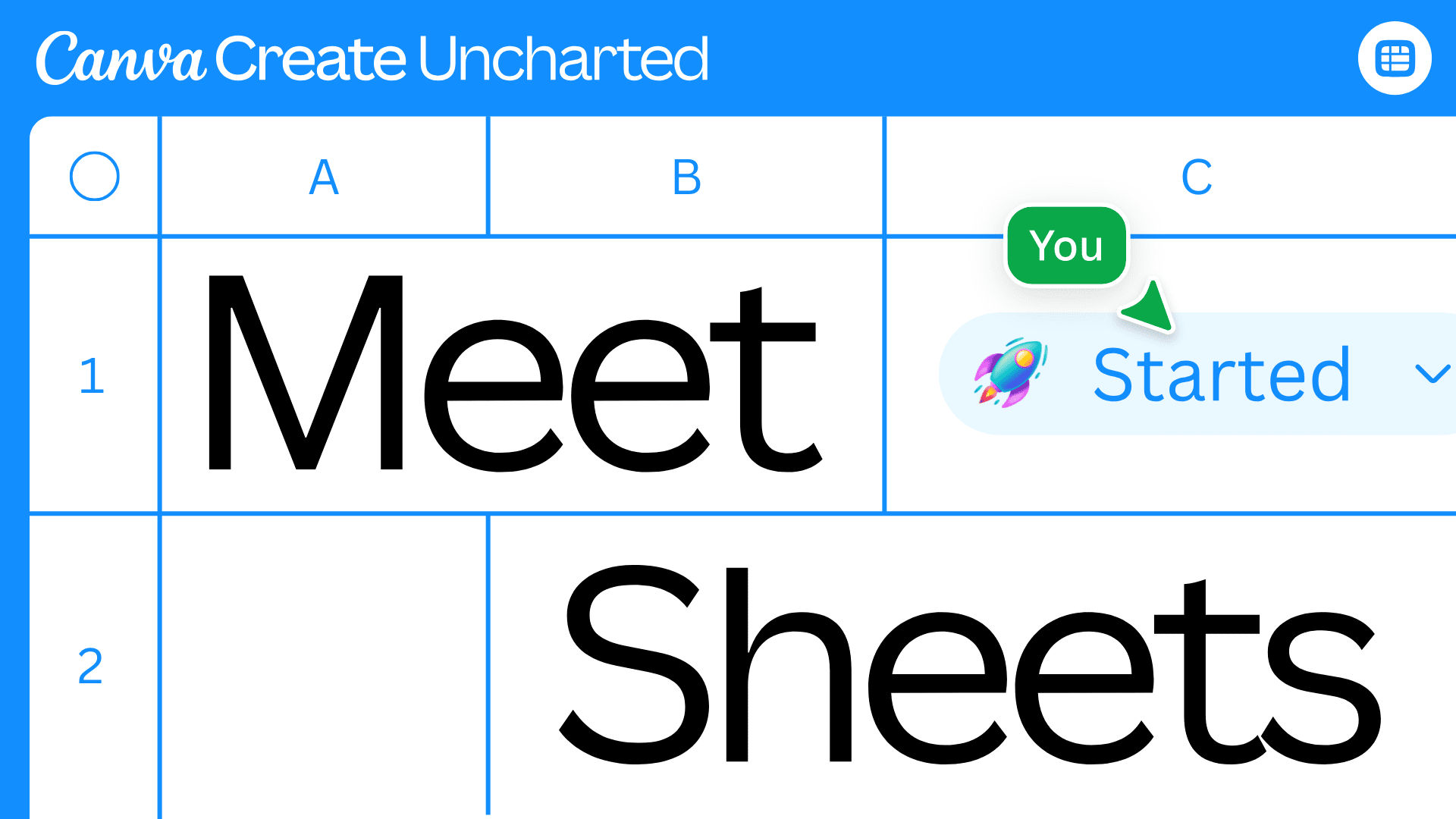
This is Canva’s new take on spreadsheets—but designed for visuals and content creation rather than just numbers. Features include visualised data, “Magic Charts”, “Magic Formulas”, and personalised asset generation at scale.
Why it matters:
- Translates data into design: If your business uses spreadsheets for tracking, you can now convert that into visuals or assets.
- Scale content: Ideal for campaigns where each region or product variation needs its own version.
Use case: Suppose you have a list of upcoming events, venues and themes. You can plug it into Canva Sheets and generate customised posters/invitations for each event quickly.
4. Enhanced Integrations + Workflow Upgrades
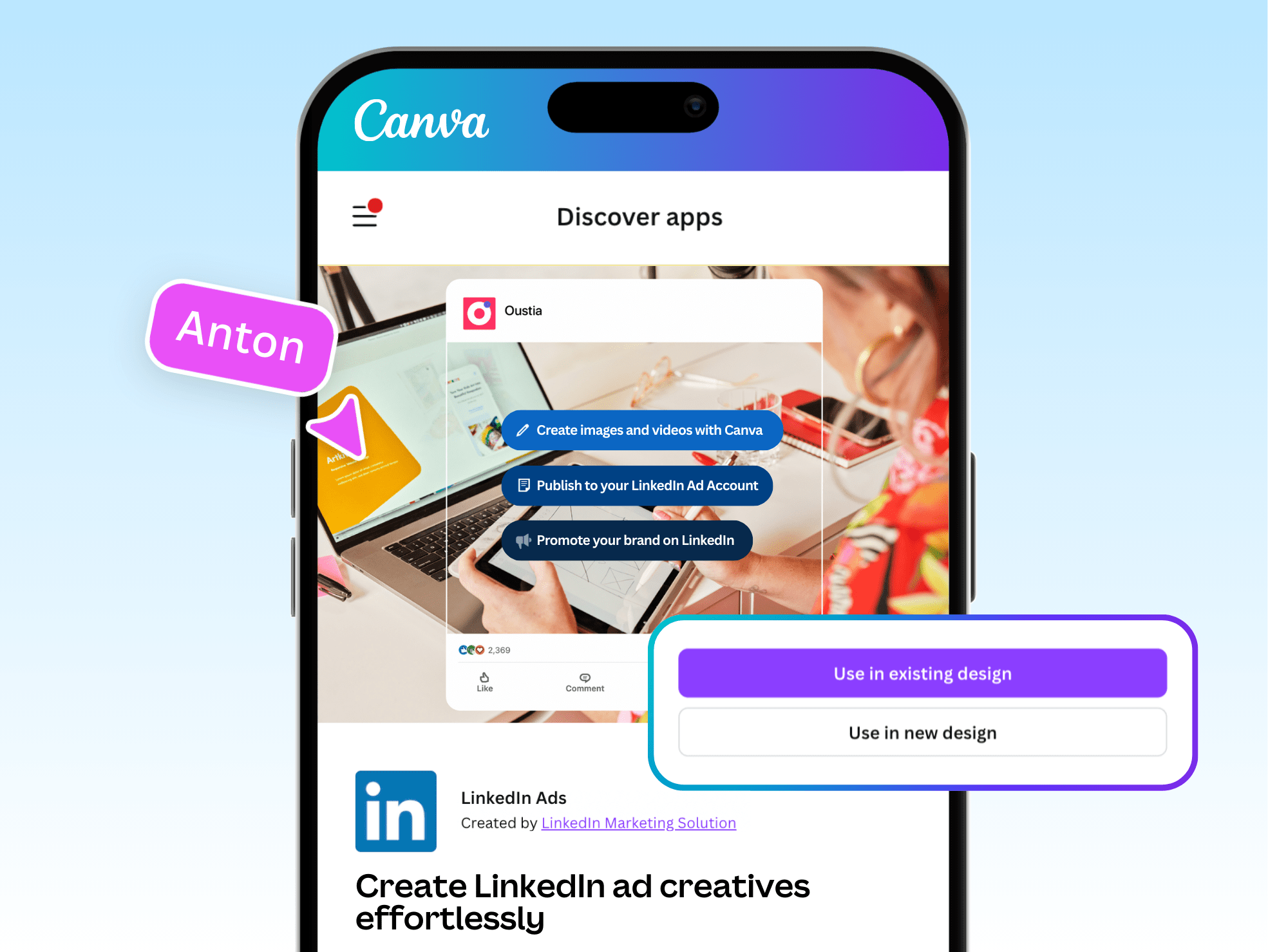
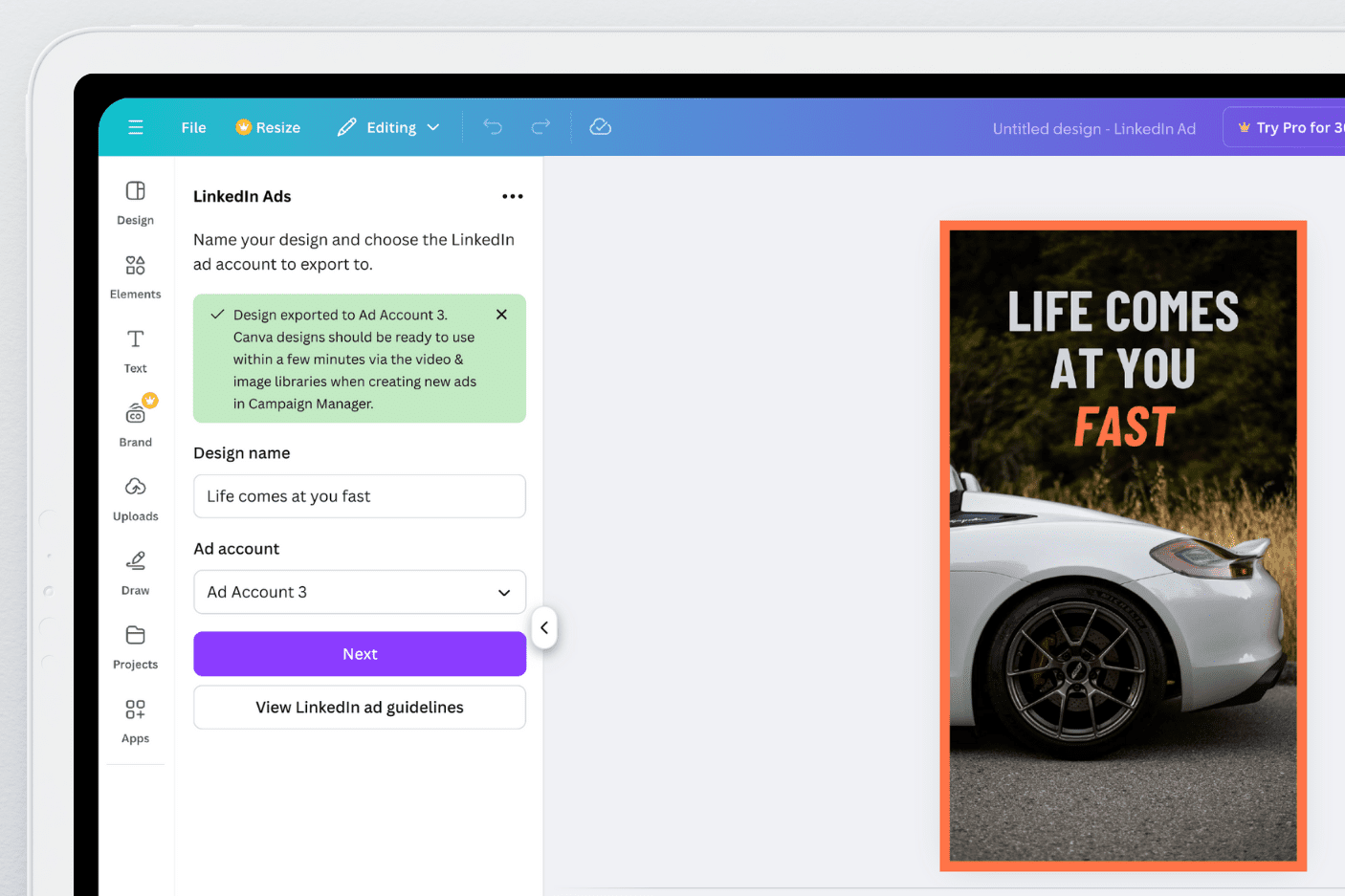
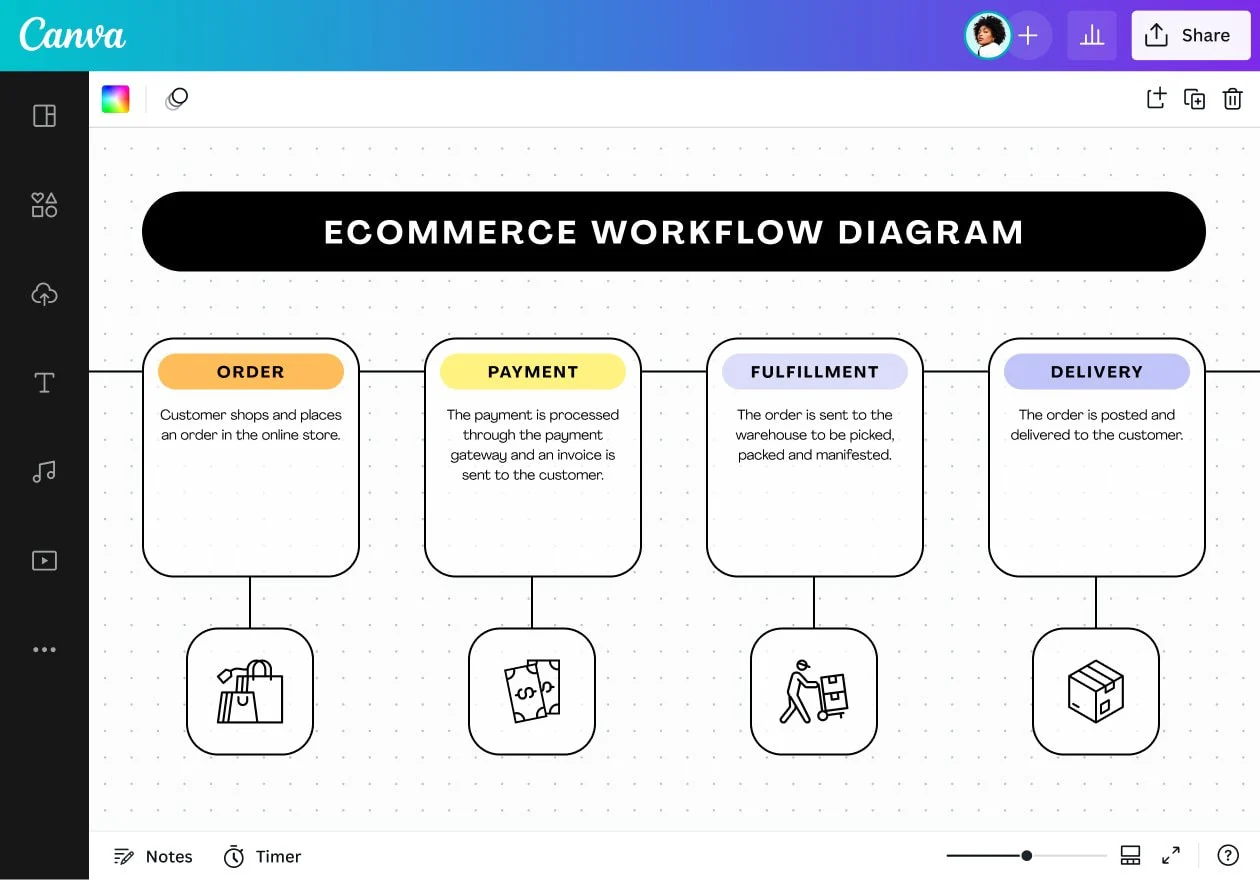
Some of the workflow-level improvements announced include:
- Direct integration with platforms like LinkedIn Ads: create assets in Canva and deploy to LinkedIn ad accounts.
- Better brand kit automation, more efficient export & bulk-process functions.
Why it matters:
- Reduces friction between design and deployment.
- Helps businesses streamline their content production and get it out faster.
Use case: If you run social media campaigns for your business, you can design the assets in Canva, apply your brand kit (colours, fonts), and export them directly to your ad platform.
5. Global & Accessibility Enhancements


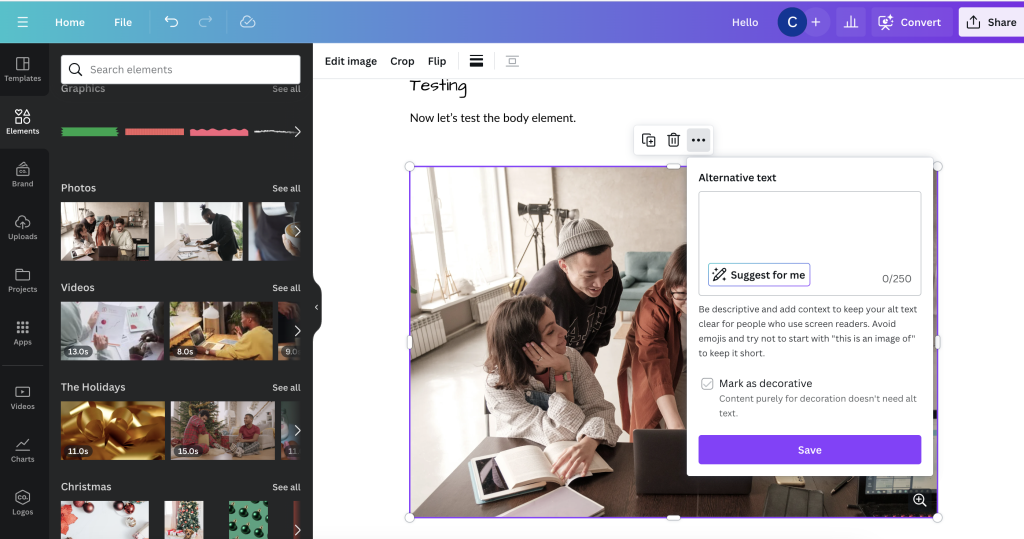
According to recent news, Canva has added support for 16 new languages (Arabic, Chinese, French, German, Hindi, Japanese, Korean, Thai, Turkish, Vietnamese etc) and cultural conventions for 31 locales.
Why it matters:
- If your audience spans India or other non-English regions, this helps you create culturally relevant content.
- Unlocks voice commands and design prompts in more languages.
Use case: If you’re communicating with multilingual followers (Malayalam / English / Hindi), you can leverage these new linguistic features to localise your design more effectively
🔍 Why This Update Matters for You
- Efficiency & scale: Whether you’re a solo creator in Kerala or a small marketing team, these updates let you do more with less time.
- Brand consistency: With brand kits, cross-format design and AI support, you’ll maintain a unified look across platforms.
- Lower barrier to entry: Even if you aren’t a professional designer, the AI-assistant + template upgrades make high-quality design approachable.
- Better local relevance: With new language/culture support, you can appeal more directly to local audiences.
- Future-proofing: As design, data, code and content converge, adopting tools like Canva’s new features keeps you ahead of the curve.
🧭 Tips to Get Started in 2025
- Explore Visual Suite 2.0: Create one “master” document for your next campaign, then generate adaptations (story, post, flyer) from it.
- Try a prompt with Canva AI: For your next design task, type or voice-prompt “Create a poster for X in brand colors blue & orange”. See what the AI generates and tweak.
- Use Canva Sheets for content batches: If you have many variants (e.g., event names, dates, locations), use Sheets to auto-populate visuals.
- Set up your brand kit: Upload your logo, set your brand colours, fonts—this ensures every asset stays on-brand.
- Leverage integrations: If you run ads (e.g., LinkedIn, Facebook), use Canva’s export features to streamline asset deployment.
- Localise your approach: If you’re targeting regional audiences, switch to native language prompts or use the new cultural support features.
- Keep learning: These tools are rich and layered—visit Canva’s “Learn” hub for tutorials. Canva
⚠️ Things to Watch / Consider
- Some users have found the new interface may take a little getting used to. One blog noted how shortcuts or layouts changed. Strella Social Media
- While AI is powerful, always review generated design for brand-accuracy and cultural relevance—it’s not fully “set-and-forget”.
- Some features (especially enterprise or “Teams” features) may be locked behind paid plans—check your subscription.
If you’re working with very niche design tools or file formats, ensure compatibility with your existing workflow.
📝 Conclusion
Canva’s latest update transforms it from a design app into a full creative ecosystem. By blending AI, data, and workflow tools, Canva helps creators and businesses design faster, smarter, and at scale.



